Offering your customers Loyalty Rewards is an excellent way to earn repeat customers, and it's fully integrated into the Sonlet dashboard! We have a lot of plans for this feature, including tight integration with our Marketing Tools (coming soon!)...
The interface is super slick. You can create rewards programs by clicking the new "Rewards" button on the consultant dashboard:
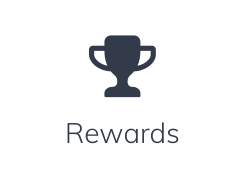
From there you'll click "Create Reward Program". You'll then be able to choose between a "Punches" reward program (e.g. buy 10 items get 1 free) or a "Spending" program (e.g. buy $100 get a free pair of leggings). You can also include a party link (or any other link you'd like) that your customers will see on their dashboard once they start earning rewards with you:

Once you've created your rewards program, you'll see a new "Rewards" button on your Sales page. Just click there and you'll be able to add punches or spending to that customer's rewards card:

(Note that shoppers need to be logged in to participate in rewards programs. If they claim anonymously you won't see the Rewards button on their order on your Sales page.)
Once you start giving your customers punches/spending towards rewards they will see your rewards programs start to show up on their dashboard:

If you included a "Shop now URL" in the rewards program your shoppers will see a "Shop Now" button that will take them to that URL.
Customer Loyalty Tracking is available to all users on the Pro plan or above.
This tutorial video will help you see how it works! https://youtu.be/GHImiJcXBms
Here is our blog post: https://blog.shoptheroe.com/2017/09/new-feature-customer-loyalty-rewards.html
